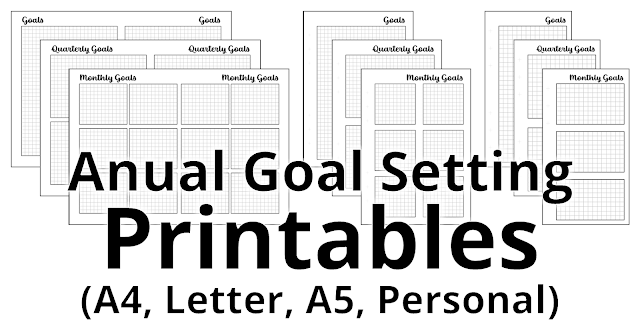At the end of a year I usually take some time for setting goals and thinking about possible project for the upcoming year. I do so in 3 steps.
Step 1: Note down goals and projects for the whole year no matter when exactly you're going to work on it.
Step 2: Now sort those goals into the four quarters. If necessary break a goal down into various steps.
Step 3: Break down your goals even further and sort them into the 12 months. I recommend doing so quarter by quarter. Mostly planning a month in detail about a year in advance will not work out. So around the beginning of March sit down to map out your goals and projects for April until June and so on.
I love to have my lists of goals handy all the time therefore they're part of my planner.
If you would like to give this Goal Setting Technique a try, grab your printables right here (formats: A4, letter, A5, personal):
![[utas] DIY](https://blogger.googleusercontent.com/img/a/AVvXsEgzfxMnoagGe8U8ZHCTNHjuUJBPm8QhYAEElgT29BwmNZ2V7pEDoTZQ7PvTntEZwIb5fTzbPPPgahOOUUDCl0yk-s27siWtYg5ZevYEpUz9-B0isgeIJwuckkjmGNqy1J-NBANzDL2cBEPZ-u0Bq2uREFzgG4Pbg_dTGGRWsTpScgWf8iA2iU6rqB6cxA=s920)